

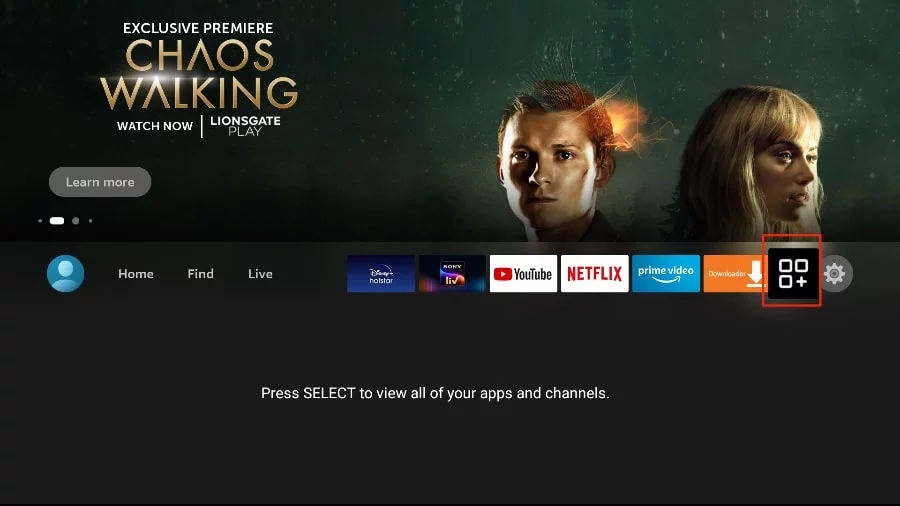
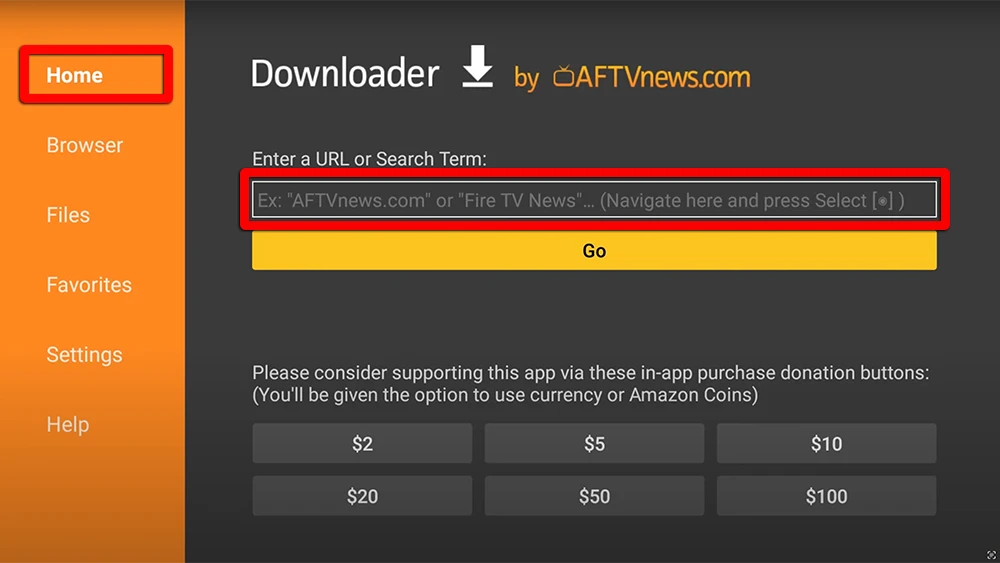

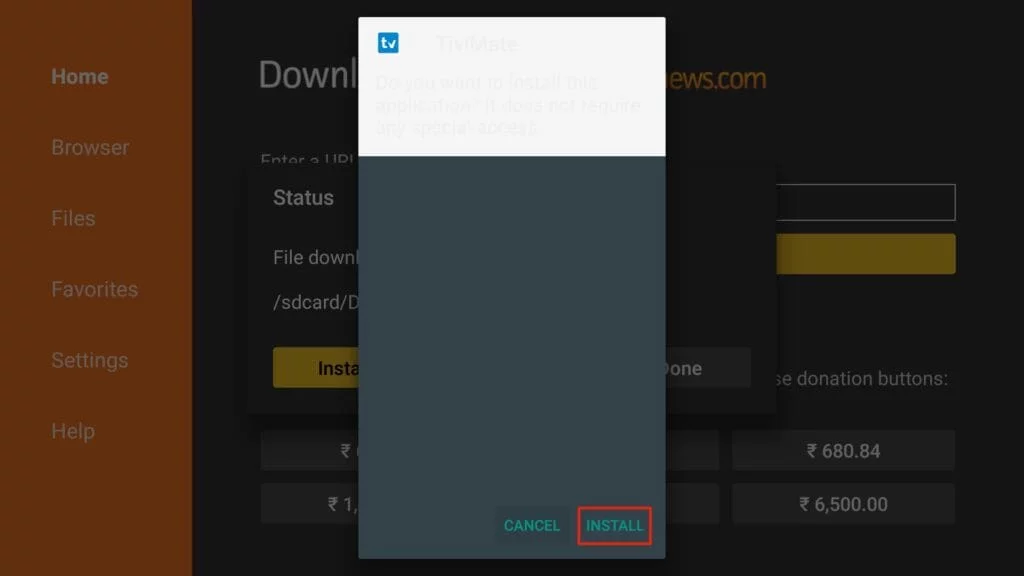
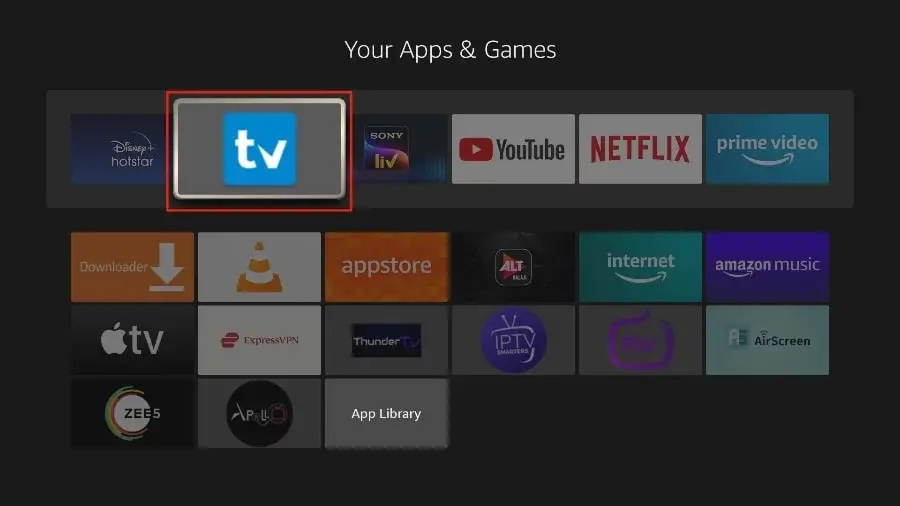

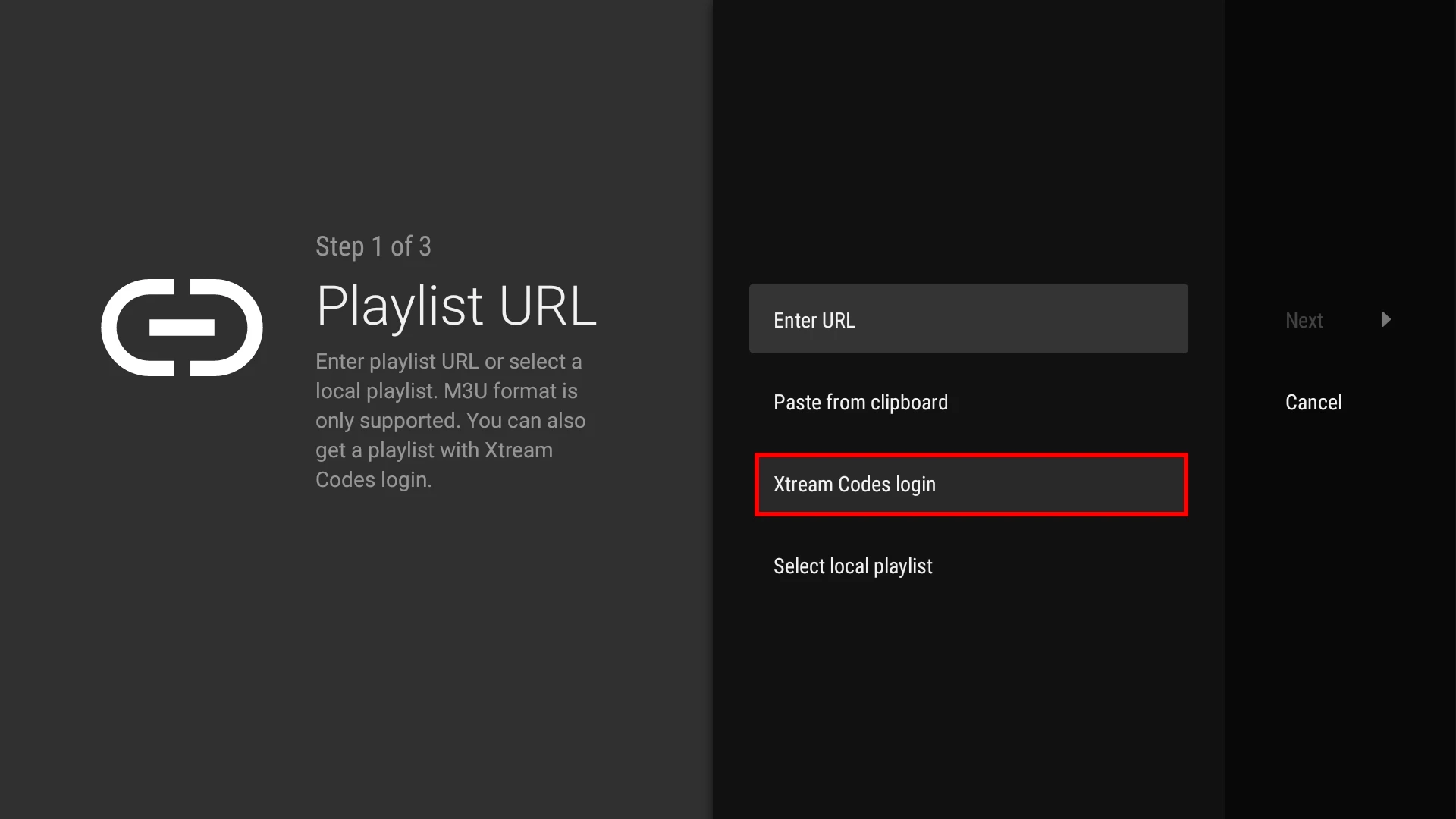
When you subscribe to BEST US IPTV, you’ll receive an email containing your login details. Get your subscription Here and use your Xtream Codes login credentials (Server Address, Username and Password), then check “Include VOD” if you want VOD content.
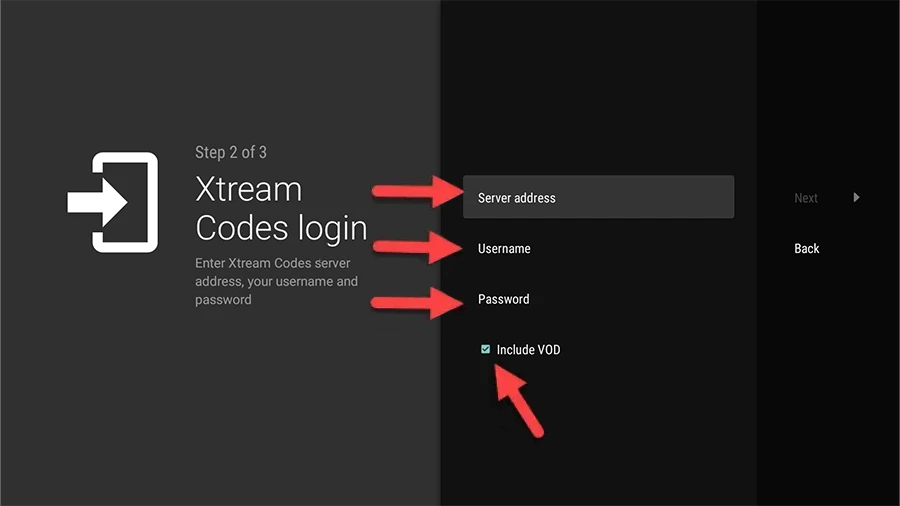
You can access Live TV channels solely through TiviMate as it requires a premium subscription for added features like adding channels to favorites, recording and watching movies and series. Despite the subscription requirement, TiviMate offers great value and superior functionality compared to other apps, which is why we highly recommend it for the best service experience. (You can use the app on a maximum of 5 devices)
If you want to pay TiviMate premium subscription, please follow these quick easy steps:
Access the Play Store on your Android Smartphone or Tablet. Download the TiviMate Companion app, open it, and select “Account”. Create your account and proceed with the payment.
The price for lifetime access: 29.99$
The price for yearly plan: 9.99$
Launch the TiviMate app on your Fire TV Stick, access settings, choose “Unlock Premium” and input the account details created in TiviMate Companion. This will grant you complete access to the TiviMate app.