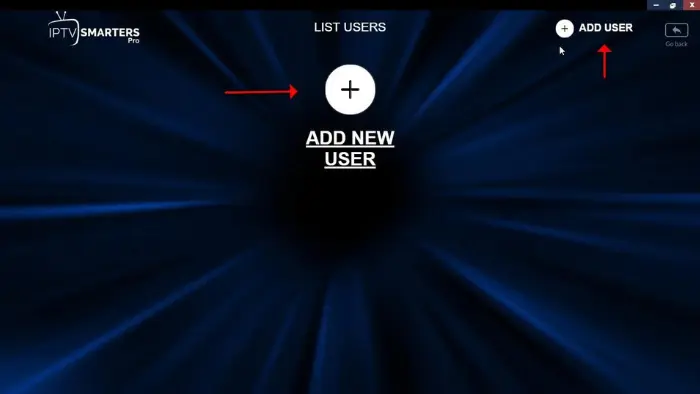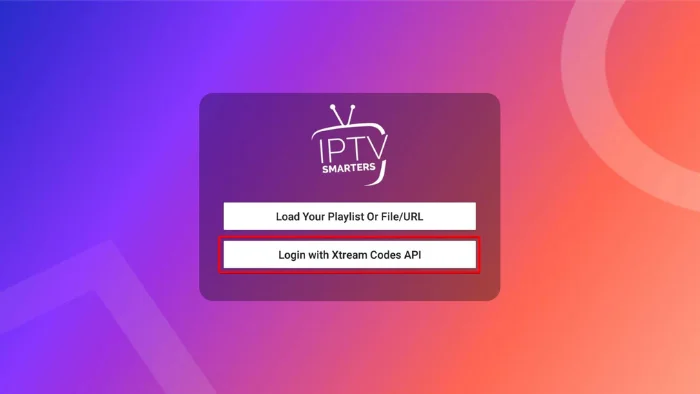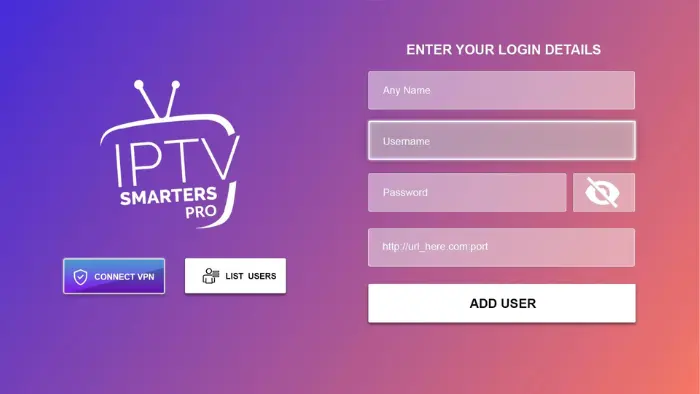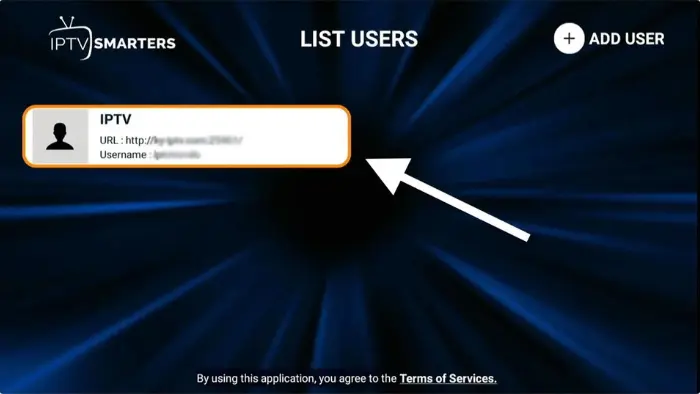Quick Setup: IPTV Smarters Pro Configuration
Step 1: Once the application is installed, open the IPTV Smarters Pro application and click on “add new user”.
Step 2: Now you need to login to the app. There are two ways to do this. Either using the Xtream Codes API username and password or using the M3U playlist.
For a smoother setup experience, we recommend using the Xtream Codes API username and password provided in your purchase email.
Images will guide you through this process
After purchasing, check your email for login details and follow the visual guide provided..
Step 3: Once logged in, access the user list screen and select your newly created profile, as demonstrated in the accompanying images.
Congratulations! You’ve now completed the setup of the IPTV Smarters Pro app for seamless streaming.